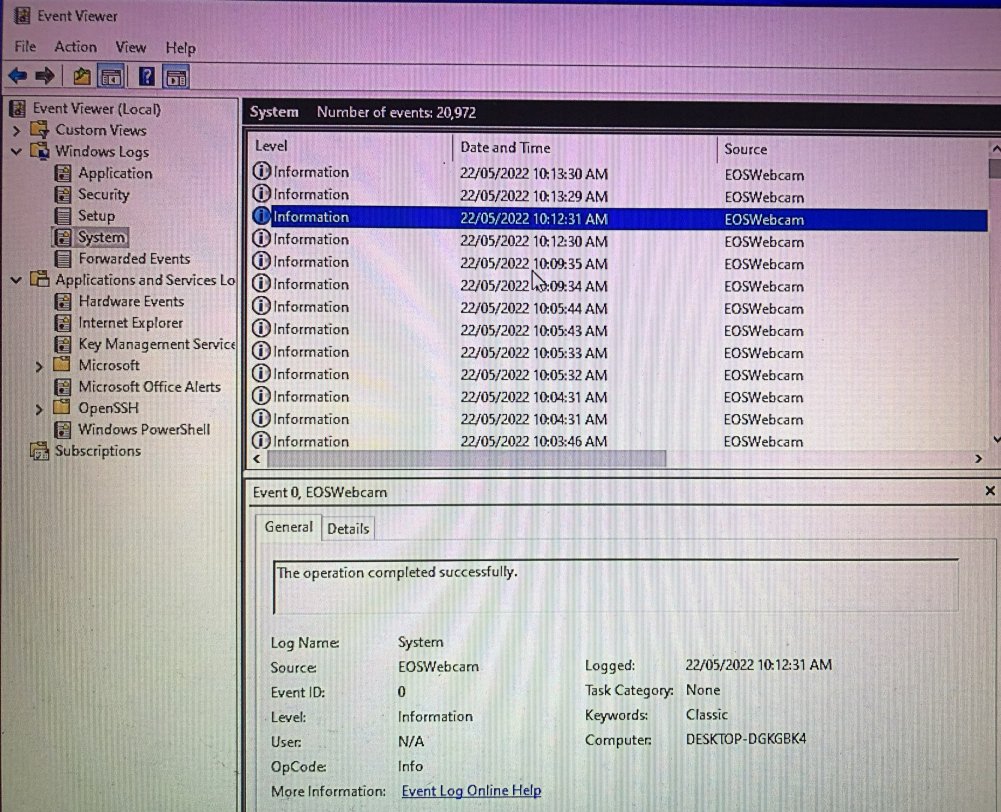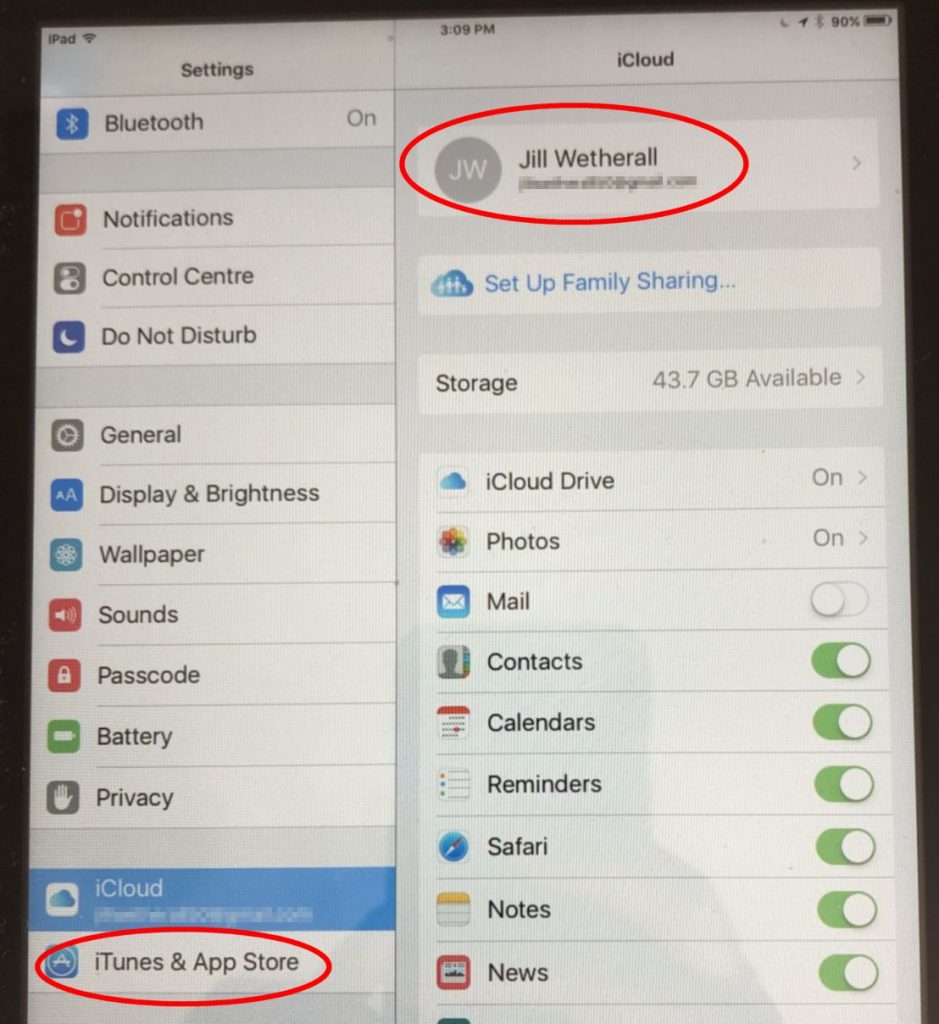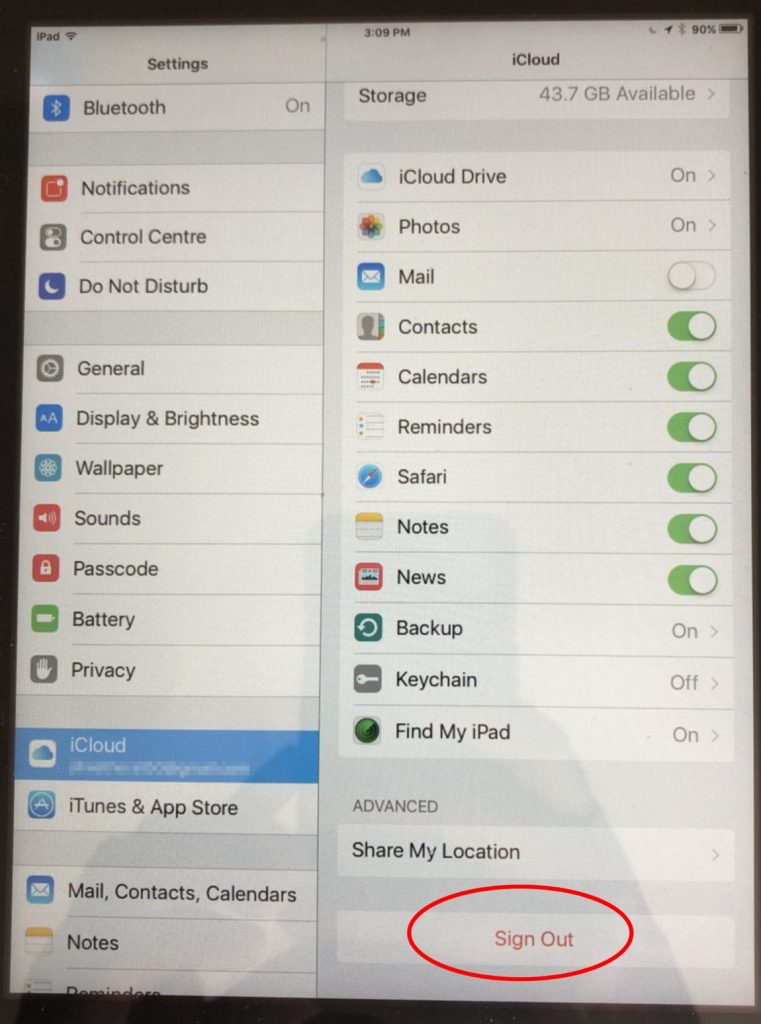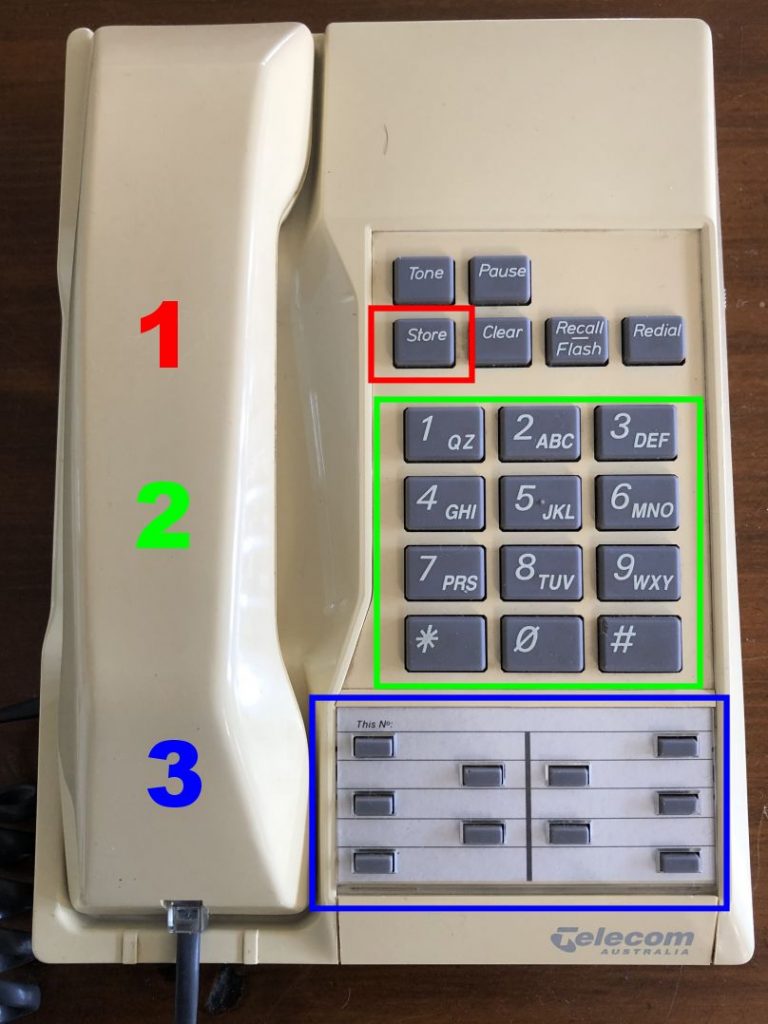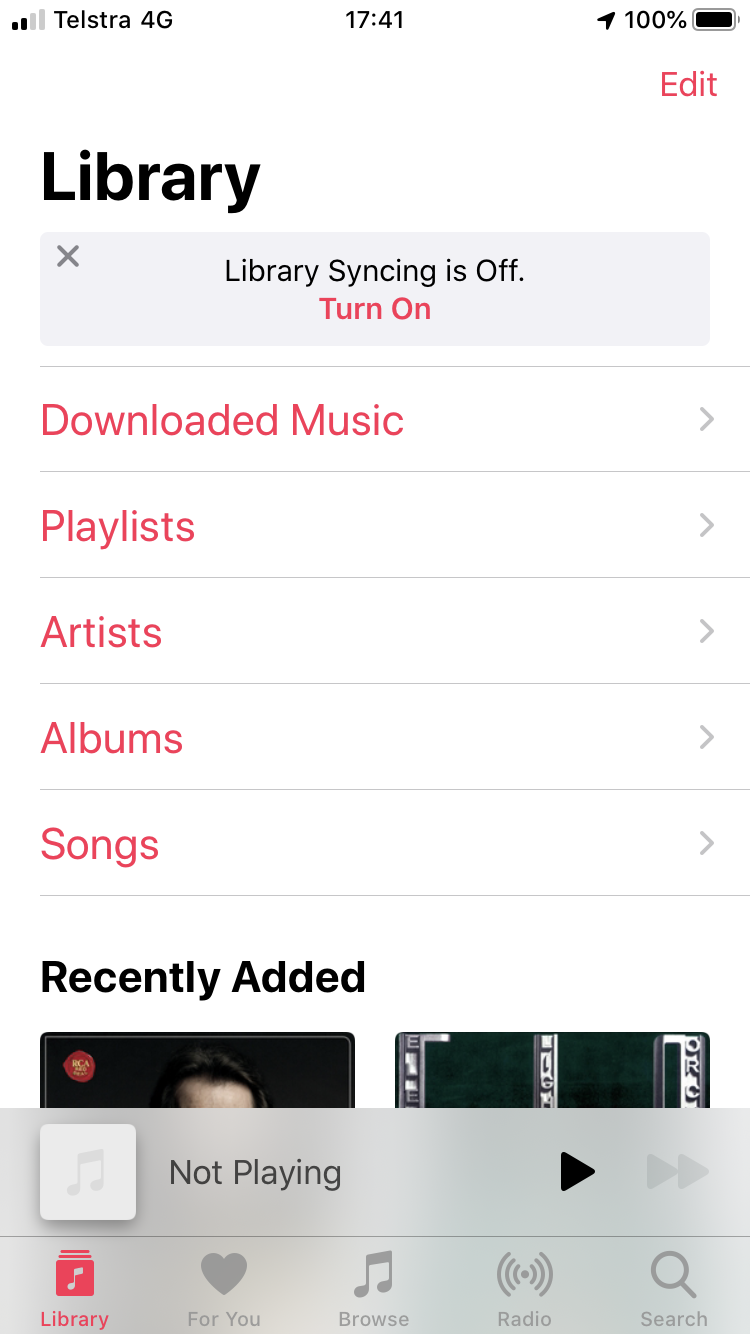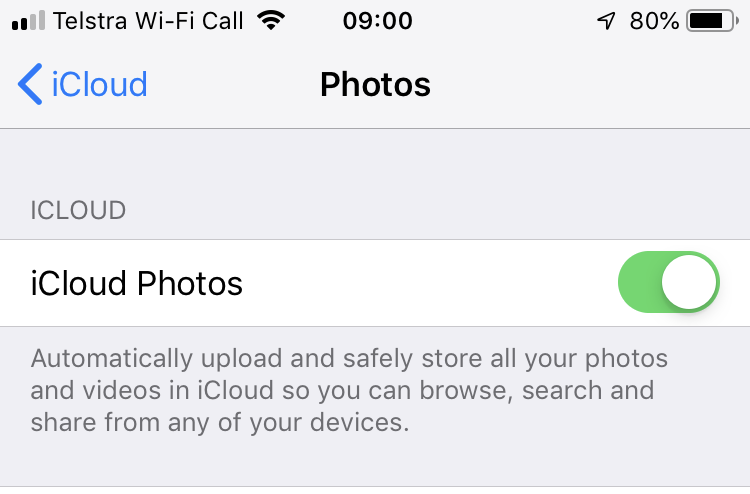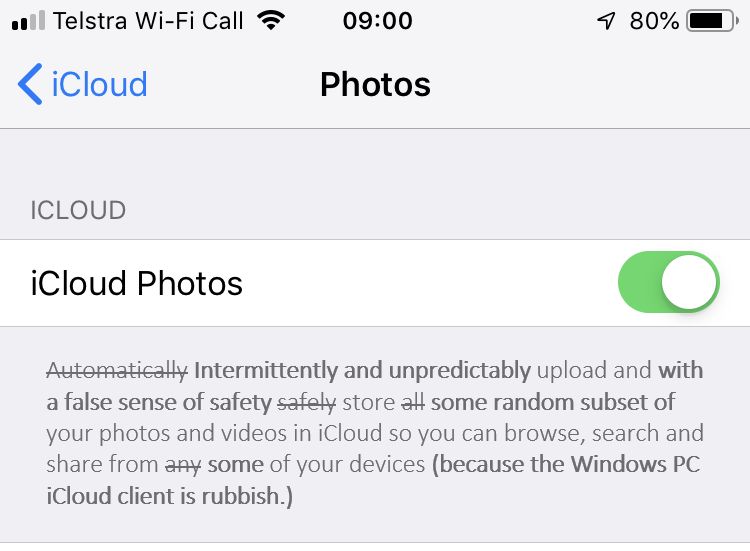While preparing a household budget today for the next calendar year, I was somewhat shocked to discover that my Microsoft M365 subscription for next year was jumping from $109 to $159, an increase of nearly 50%. A bit of research showed that the price jump was due to the introduction of AI capabilities (branded as Copilot) in the suite of Office products. I have no use for these AI functions, and was somewhat miffed that I was going to be slugged for features I’m never going to use.
The good news is that it is possible to revert back to an M365 subscription without the AI, and avoid the inflated price. The process to do this is slightly non-obvious. You have to …
- Sign in to your Microsoft Account
- Go to the “Services & subscriptions” tab
- On the M365 subscription, click “Manage”
- Click the “Cancel subscription” link, which will then take you to page where you have the option to …
- Choose the “Microsoft 365 Personal Classic” subscription (with no AI)
Just to demonstrate how pathetically useless AI is, I asked Microsoft’s Copilot to “generate an image of an evil corporation sucking money from unsuspecting consumers”, and this is all I got. 🙁