I’ve blogged before about how Apple’s iCloud is a disastrous mess when it comes to managing your music library. What about photos?
Until recently I had been using Flickr to upload my iPhone photos to the cloud. Flickr is about to enforce a 1000 photo limit for free accounts, so I thought I’d give iCloud Photos a go. In the settings page on the iPhone it proclaims that iCloud Photos will …
Automatically upload and safely store all your photos and videos in iCloud so you can browse, search and share from any of your devices.
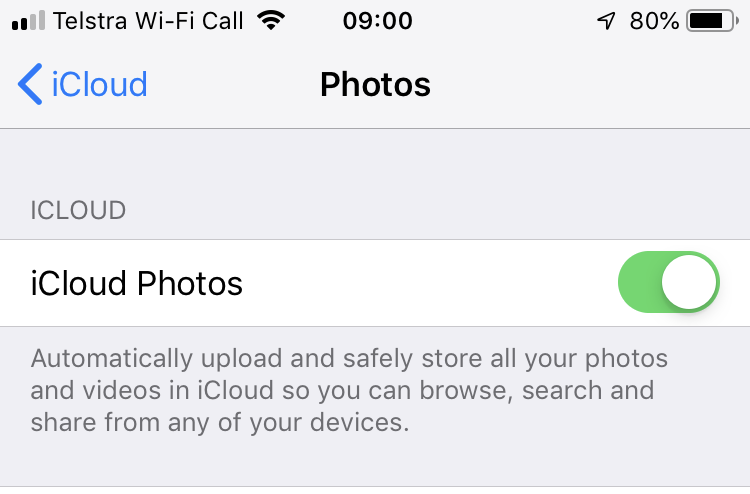
Nice promise, but largely unfulfilled. I’ve been using iCloud photos for about a month, and I’m somewhat gobsmacked at how badly a global tech giant like Apple can mess up a basic function such as uploading photos to the cloud. I’ve experienced numerous problems over the last month. Yesterday was a prime example of the inadequacies of iCoud. I went bushwalking and took about 50 photos. When I arrived home and connected to Wi-Fi, iCloud uploaded the most recent 7 photos and then resolutely refused to upload any earlier, or subsequent photos.
When you do a Google search on iCloud sync issues, you get hundreds of results, but all the suggestions are various permutations of “Have you tried turning it off and on again”. (Yes I have. It turns out that turning it off and on again doesn’t stop iCloud being rubbish.)
In the interests of truthfulness and transparency, Apple ought to update the message in the iCloud Photos Setting to
Automatically Intermittently and unpredictably upload and with a false sense of safety safely store all some random subset of your photos and videos in iCloud so you can browse, search and share from any some of your devices (because the Windows PC iCloud client is rubbish.)
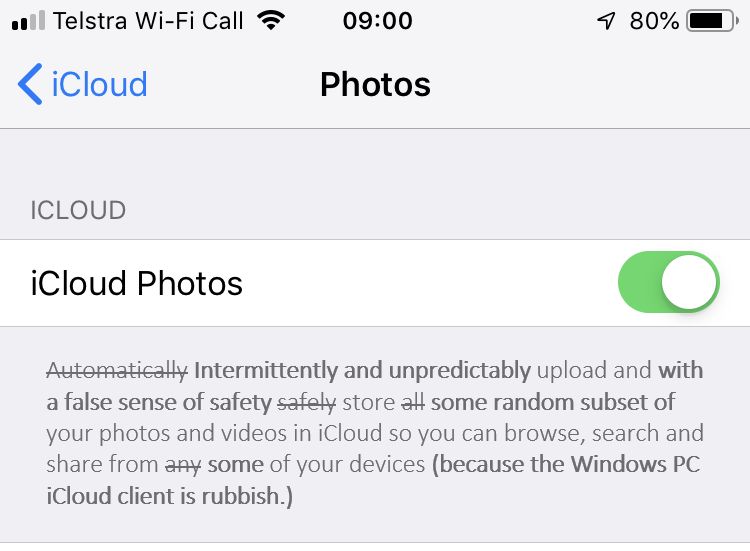
[Update: In a cruel twist, moments after I hit Publish on this blog post, iCloud uploaded the remaining photos from yesterday, some 17 hours later. I guess that just reinforces the point that uploads are intermittent, unpredictable, and ridiculously slow.]
