The content of this post has been moved to this page.
Community disengagement
The project to build a new basketball stadium on Wallarah and Blackley Ovals has now been listed on the NSW government’s Major Projects Planning Portal. I had a quick skim through the available documents, and two things stuck out.
Firstly, the Scoping Report has a section on Community Engagement, that has a list of stakeholders that Newcastle Basketball has “undertaken consultation with to inform the project planning.” Conspicuously missing from this list are the two groups that will be most negatively impacted by the project.
- The sporting groups who currently use the ovals.
- The local residents who will have to suffer the traffic and parking chaos the development will cause.
I am at a loss to decide whether these omissions are due to incompetence, error, conflict avoidance, or deliberate action to keep the community in the dark.
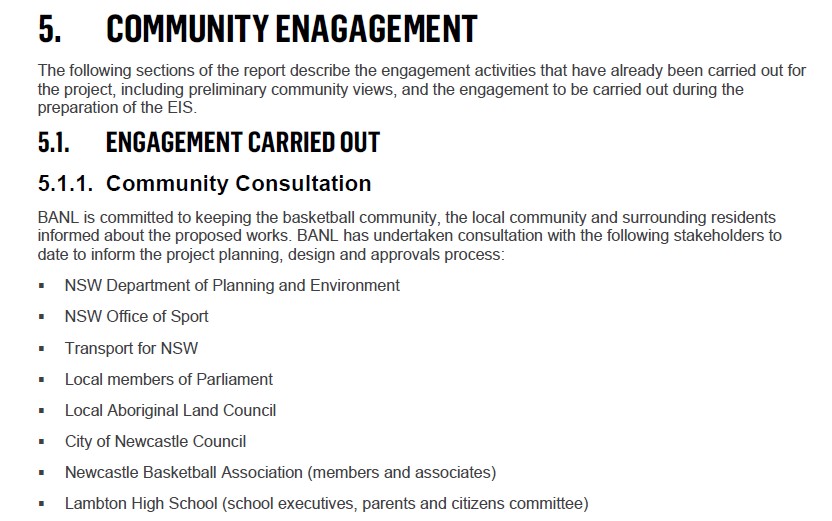
The second item that caught my eye, was in the “Heritage NSW Advice on SEARs” document, which states that “the site does not contain any known historical archeological relics.” During World War 2, the site of Wallarah Oval contained four gun emplacements, as shown in the 1944 aerial photograph below.

As recently as 2014, aerial photographs show parch marks that hint that some remnant of these gun emplacements may still be under the surface. The extent and significance of these remains is uncertain.

Update, November 2024: After the initial writing of this blog post, additional documents were made available on the project portal, including “Appendix HH – Historical Archaeological Assessment” which does include details of the WW2 gun emplacements, which apparently were dummy guns.
The gathering storm clouds of war
The content of this post has been moved to this page.
Spring 2024
In what seemed a colder than usual August, the budding of my mulberry tree is significantly later this year compared to last year.
- Checking the weather data for Williamtown shows that average daily maximum temperatures for August 2024 is unchanged from last year, and the minimums are were on average 1.5 degrees warmer than last year. This is a good reminder that impressions/recollections about weather are not the same as data about weather.
- Data from my solar panel system however, shows that Lambton received 19% less sunshine in August this year compared with last year, so maybe that accounts for the later budding.
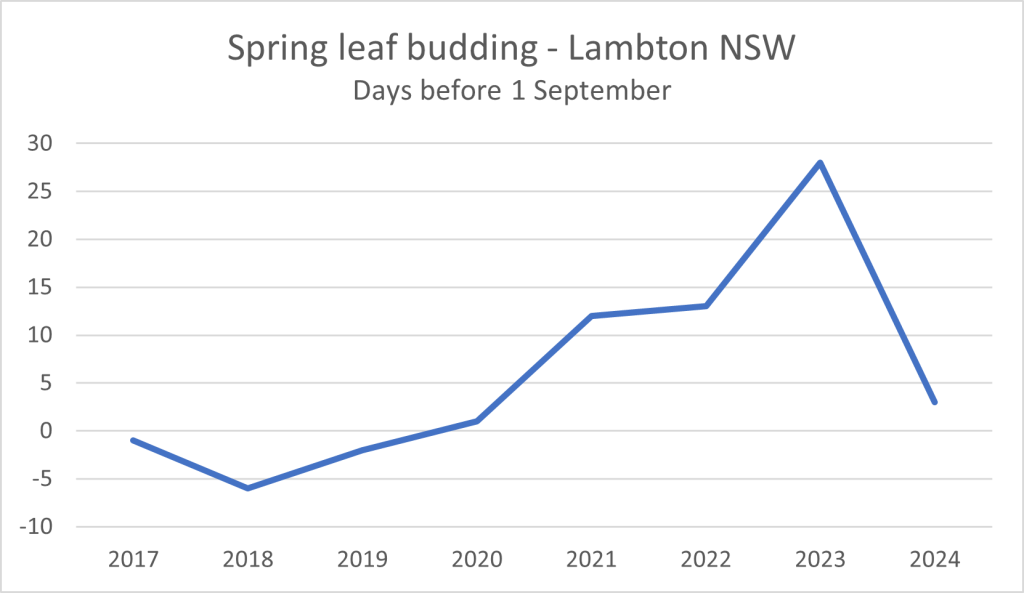
Australia Unposted
Sheesh! After closing down the Lambton Post Office in Elder St in 2023, I discovered today that Australia Post has removed my local mail posting box in Morehead St, leaving just a bare circle of dirt to commemorate an organisation hurtling towards non-existence.

Hamilton North Sports
For a number of years I used to cycle past the old Hamilton North gasworks site as I commuted to work. I watched as structures were demolished and the site rehabilitated, and wondered about its future use. Back in January 2016 I wrote the following in an e-mail to Mark MacLean …
My 14 year old son is obsessed with sport, and particularly with cricket at the moment and he reckons “they” (the mythical “they” who ought to do stuff) should build a cricket ground in Newcastle capable of hosting Test, ODI and T20 matches. I set him a little task of speculative urban planning, on thinking where “they” could build such a stadium, and I suggested the old gasworks site. As a little experiment, we grabbed an image of the Sydney Cricket Ground and laid it over the gasworks site in Google Earth at the same scale to see if it would fit. Not only did it fit, it looks like it belongs there!

Fast forward to 2024 when there are plans afoot to take away green space from the community and convert existing playing fields into a new basketball stadium on Wallarah and Blackley Ovals. Surely the old gasworks site is a better choice? Using the same technique I used back in 2016, how would the planned basketball stadium fit?
Answer: It fits easily and with oodles of room left over for parking, green space, and future expansion.

Community Protest

The photo above, from 10 August 2024, is of the supposedly “under used” Wallarah and Blackley Ovals in New Lambton. Newcastle’s Labor councillors want to obliterate this and replace it with 3 hectares of concrete and tarmac for a new basketball stadium, a plan riddled with problems and passionately opposed by local residents.
The photo below, also from 10 August 2024, is of a rally held on the adjacent Blackley Oval. Although invited by the rally organisers neither of the two Labor councillors for Ward 3 attended. It’s time to elect new councillors and a new Mayor who actually listen to, and engage with the community. Local Government election day is Saturday 14 September 2024, and there are plenty of alternative candidates. Go vote.

Blackley and Wallarah Ovals
The content of this post has been moved to this page.

