I bought a HP2101nw wireless USB print server for a bargain price from an eBay seller, and I had trouble getting it working on my Windows 7 64 bit laptop.When installing the software to configure the print server, there was an error about the driver not installing correctly, and the configuration software wouldn’t recognise the print server and allow it to be configured.
When I checked the system requirements I found that the HP support page only listed 32 bit drivers for Windows XP or Windows Vista. For a while I rued not checking the system requirements more carefully before purchasing, and thought I’d done my dough.
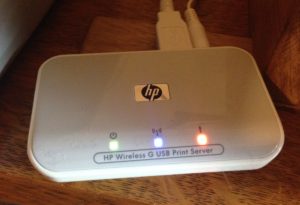 But with a little more perseverance I found that a 32 bit Windows operating system was required only for the initial configuration of the device (to set the WiFi network and password) and after that I was able to get connections to the print server working from other Windows based PC’s. The steps that worked for me were:
But with a little more perseverance I found that a 32 bit Windows operating system was required only for the initial configuration of the device (to set the WiFi network and password) and after that I was able to get connections to the print server working from other Windows based PC’s. The steps that worked for me were:
- Using a Windows 7 32 bit laptop, I installed and ran the configuration software from the supplied CD, and configured the printer server with the WiFi network and password.
- I then downloaded the Windows 7 32 bit driver as referenced in a discussion on the HP support forum.
- I was then able to install this driver on the following machines and get them connecting to the wireless print server.
- Windows 7 64 bit
- Windows 7 32 bit
- Windows 10 32 bit
Update
A few months after writing this blog post, the print server just stopped working, and nothing I tried would resurrect it. The purchase turned out to be a dud after all.
