Problem. We have an old Soniq E32W13A-AU TV whose remote control was broken.
 No problem, we just bought a Huayu RM-L1130+8 Universal Remote Control as a replacement, and it was a simple matter of entering code 103 into the remote to get it working with the TV.
No problem, we just bought a Huayu RM-L1130+8 Universal Remote Control as a replacement, and it was a simple matter of entering code 103 into the remote to get it working with the TV.
But there was a problem … the TV was displaying subtitles, and the Huayu remote did not have a button to control subtitles, and using the buttons on the TV there was no way to control subtitles.
No problem I thought, I’ll just do a factory reset of the TV and set it up again. That should get rid of the subtitles.
But there was a problem. How do you do a factory reset on a Soniq TV? The instruction manual had nothing to say on the matter. Much Googling led me down a few blind alleys until I finally found an article that explained how to do a factory reset.
- Turn on the TV
- On the remote press Source
- On the remote key in 200912
This brought up the Factory Settings menu where I was then able to choose “Restore Factory Default (All)”. After setting up the TV again, subtitles were gone. No problem!

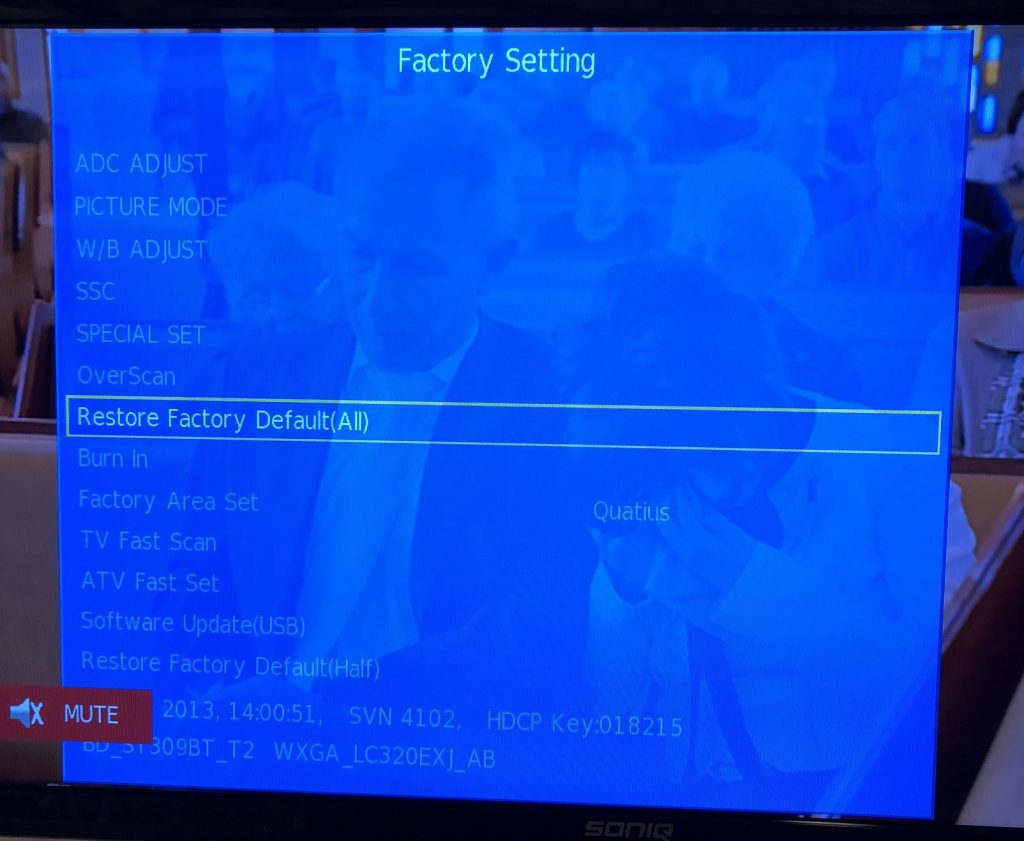
I cannot reset my soniq tv i do all the things that is requested but the tv turns itself off
OK. I’ve had sufficient amusement now by people thinking that I can help them with their generic TV problems just because I posted on one specific problem on one specific TV model.
Comments on this article are now closed.
I have a broken Soniq control. Can you get replacements or are there other generic controls that will work with that tv?
Appreciate
I once read this really good blog article about a bloke who had a broken remote control for a Soniq TV and he bought a generic replacement remote control. (https://lachlanwetherall.com/2018/07/soniq-tv-factory-reset/)
It’s amazing what you can find on the internet!
I am going crazy does your password for soniq tv’s do all factory resets? Because I can’t press source and then numbers. I go straight to settings then press restore factory settings then it says password then I typed in your number 200912 and it said password error would you know why. Pressing source just gives you the options of dvd or dtv etc you cant type in numbers. if you could clarify it would be appreciated. Mary.
I can assure you that the password worked on every Soniq TV that I tried it on, which is exactly one – my TV. So I have no idea if the password is relevant to any other model of Soniq TV. I’m not a TV expert. I’m just a guy who discovered how to solve a small and very specific issue on my own TV.
Hi Mary mine did the same until I realised I need to press the green button first to show the large image. Then I could press sourc and enter the code. TV is currently doing the tune thing
Hi My Tv shows no signals and when I try to change any setting or source it starts malfunctioning.. It keeps on scrolling that why I cant select anything.. Pleaze help
I can confirm that there is something wrong with your TV.
(I really ought to be ignoring these comments, but I am strangely fascinated by these ongoing requests for help, when clearly I cannot help.)
Please can you help me with the Sonia qsp 421t service menu
Here’s everything I know about the Sonia qsp 421t service menu …
0.
My tv automatically switches itself off and then back on. Some occassions its only on for a few seconds in the end I just turn the tv off. This does not happen every time the tv is turned on. I had a whole evening with no issues last might it stayed on for 2 hours then started switching off. Please help.
I’m somewhat flattered that just because I posted an article about how to do a factory reset on a Soniq TV that you think I’m capable of diagnosing and repairing your un-named and unseen faulty TV. I can assure you that your hope is misplaced. I can’t help.
Brilliant. My TV had virtually no text in any menu. The screen grab allowed me to count the right number of menu highlights to get at the USB firmware upgrade option. Working like new. Thanks very much.
Perfect! Thank you very much!
Please help. I try to factory reset follow by
Turn on the TV
On the remote press Source
On the remote key in 200912
Then choice burn in, and now the screen become flashing blue, white, red, green.
continues. TV remote not working and tv bottom not working.
My TV is working fine mins ago and I try to see what will happen for factory reset now I am regret, pls help to set back to original
I have no help to offer. My web post describes how to to do a restore to factory defaults. What you choose to do with that information, and in particular if you choose some other option from the Factory Settings menu is your responsibility.
I tried this on Soniq E43V15C-AU and it worked. I used it to fix Chromecast cropping image “overscan by pixel” setting on HDMI port but unfortunately I could not find a way to make this a saved setting.
Big thanks! Was looking for a way to factory reset my soniq tv. You’re a lifesaver.
Hi
I have a soniq e40w13a
When i connect power cable ,standby led is on but with push it tv don’t on .
Reconnect power cable again ,then push bottom ,tv on !!!??
But remote control don’t work .
Please help me
Hossein
No idea.