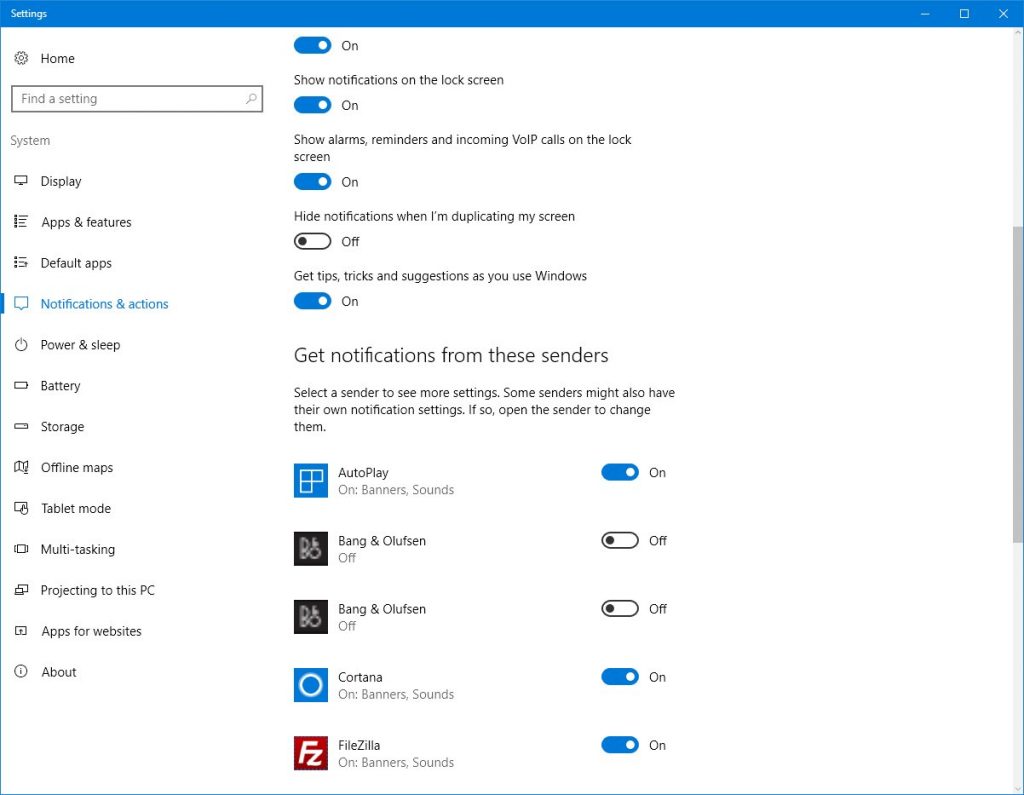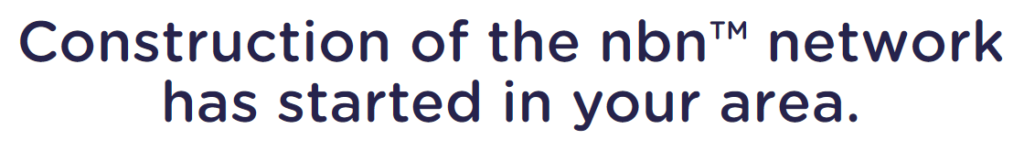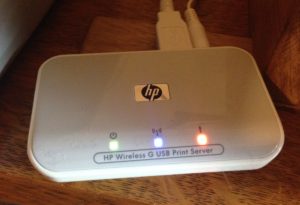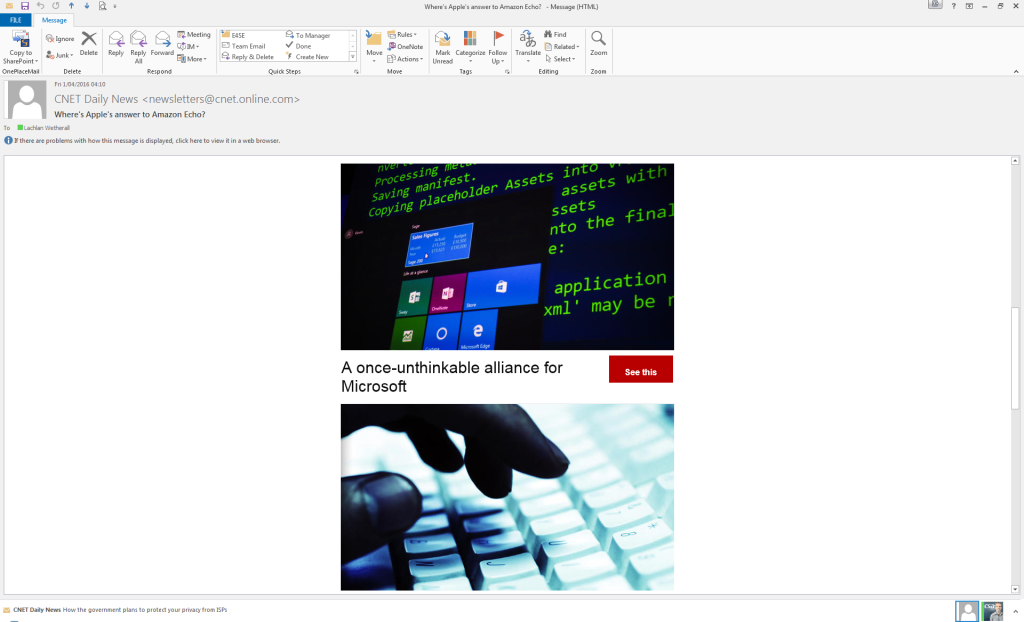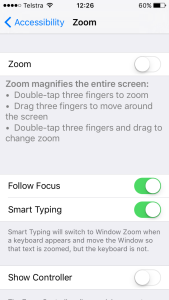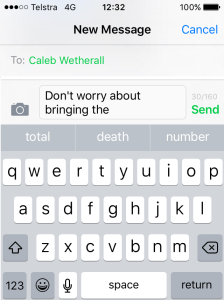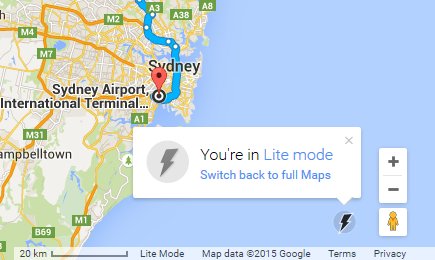At work I recently had a laptop upgrade to a HP EliteBook 850 G3. This also meant moving to Windows 10 after many years of using Windows 7. The transition has been been mostly positive, but one thing that bugged me for quite a while is that every time I inserted or removed my earphones, about two seconds later I’d get an audible alert and on-screen notification like …
At work I recently had a laptop upgrade to a HP EliteBook 850 G3. This also meant moving to Windows 10 after many years of using Windows 7. The transition has been been mostly positive, but one thing that bugged me for quite a while is that every time I inserted or removed my earphones, about two seconds later I’d get an audible alert and on-screen notification like …
“You just unplugged a device from the audio jack.
Bang & Olufsen.”
 I don’t need to be told that a device was unplugged, because I was the one who unplugged it! Age may be wearying me, but my memory retention is still definitely longer than two seconds.
I don’t need to be told that a device was unplugged, because I was the one who unplugged it! Age may be wearying me, but my memory retention is still definitely longer than two seconds.
I was sure that there must be a way of turning of these sound device notifications, but couldn’t find anything in the sound settings. Eventually I discovered that it is controlled by the Windows 10 “Notifications & actions” app.

In the “Get notifications from these senders” section, turn off notifications for “Bang & Olufsen”. I don’t know why there are two entries – I just turned them both off.
Now I can plug and unplug as much as I want without Mr Bang or Mr Olufsen trying to impute that I have a brain the size of a goldfish.